the beginning of the new school year, I thought I would offer this resource to others who may find it useful for their own classes. It took a while because I was missing steps but I finally figured out how to create each page as an editable form in Adobe Reader. Download what you would like to use for your own class. (It would be cool if you would let me know how it works for you.)
I don't know about many of you, but I was a substitute teacher for 3 years before I became a full-time classroom teacher. I was in classrooms where everything was laid out for me, where things were generally spelled out - with some guesswork involved, and in rooms where there was nothing but a box of stuff and a post-it that said, "Good luck!" (Yes, really!) I quickly found out what I thought I really did or did not need when walking into a classroom.
 In an attempt to help the guest teachers in my room I always left very detailed plans. I would use the same skeleton and fill in the blanks when I left. What I quickly found though was that often it was a lot and it was overwhelming. I saw a lot of "Sub Tubs" making the rounds on social media several years ago and decided what I needed was a binder with all of the "Must Knows" and "Would Like to Knows" for those who are guest teaching in my classroom. Things I would want to know if necessary but not necessarily laid out in the daily plans.
In an attempt to help the guest teachers in my room I always left very detailed plans. I would use the same skeleton and fill in the blanks when I left. What I quickly found though was that often it was a lot and it was overwhelming. I saw a lot of "Sub Tubs" making the rounds on social media several years ago and decided what I needed was a binder with all of the "Must Knows" and "Would Like to Knows" for those who are guest teaching in my classroom. Things I would want to know if necessary but not necessarily laid out in the daily plans. |
| I mean, c'mon, it is cute! |
The binder starts off with a letter welcoming the guest to our class and explaining that I have overplanned for the day (I always do - just in case) and that this binder is here to help as much as possible. I add a photo print out of the kids with their names that get from our Aries attendance system. I have several pages with things like our attention getters and rules regarding things like flexible seating and bathroom procedures. Things I don't want the kids to have to explain and not be believed (it has happened). Each page is in a page protector so the student health and RSP pages I just write on the page protector and clean off at the end of the year.
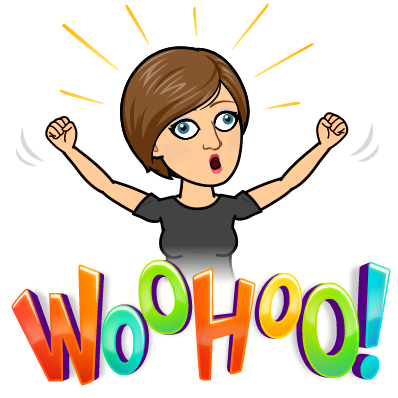 I have found that this helps ensure our class runs smoothly when I am out. Though let's be honest it really comes down to class procedures and how well the kids can run the room without me. That is always the best sign that I am doing my job correctly!
I have found that this helps ensure our class runs smoothly when I am out. Though let's be honest it really comes down to class procedures and how well the kids can run the room without me. That is always the best sign that I am doing my job correctly!I have included a few of the pages that I have in my binder as well so that you can see what information I include. If you're like, cool, I like that! Then feel free to download the file I actually use in my binder.
The editable boxes are set to show up in KG Ten Thousand Reasons which I got for free as part of a bundle on Teachers Pay Teachers.
If you decide to use any, or all, of this binder please, leave a comment so that I know you found it helpful.
Sub Binder Contents
Editable Sub Binder Cover
Editable Sub Binder Intro Letter
Editable Table of Contents
Attention Getters/Call Backs - the only one that is original to me is the marker song
Editable Attention Getters/Call Backs
Student Health Information
RSP & Speech Information
Editable Birthday List
Basic Student Responsibilities
Editable Basic Student Responsibilities
Class Rules/What to Do in Case of Discipline
Editable Class Rules/What to Do in Case of Discipline
Flexible Seating
Editable Flexible Seating
Technology
Editable Technology
Editable Student of the Day/Week
Editable School Library Procedures
Editable Class Library Procedures
Editable Fire Drill
Editable Lock Down Drill
No Excuse Spelling Words (this is a resource - kids have these on the wall I just like having them in one place for me)
Editable Guest Teacher Note

Comments
Post a Comment